这两天一直在鼓捣Linux系统,想着老是用国外的github平台,访问速度又慢,下载上传速度也慢,不由自主的自己也想搭个私服啥的,专门供自己使用作为代码托管,想想就兴奋,于是开工了。
# 目录
- 安装
- 配置
- 运行
# 安装
- 准备一台云服务器
阿里云、腾讯云、百度云等等都可以。
- 下载gogs (opens new window)软件到服务器
cd /home/download
wget https://dl.gogs.io/0.11.91/gogs_0.11.91_linux_amd64.tar.gz
1
2
2
- 解压文件
tar -zxv -f gogs_0.11.91_linux_amd64.tar.gz /usr/local/src
cd /usr/local/src
mv gogs_0.11.91_linux_amd64 gogs
mv gogs /usr/local/web
1
2
3
4
2
3
4
# 配置
- 新建文件夹
mkdir -p custom/conf
cd custom/conf
1
2
2
- 自定义
app.ini文件
# !!! NEVER EVER MODIFY THIS FILE !!!
# !!! PLEASE MAKE CHANGES ON CORRESPONDING CUSTOM CONFIG FILE !!!
# !!! IF YOU ARE PACKAGING PROVIDER, PLEASE MAKE OWN COPY OF IT !!!
; App name that shows on every page title
APP_NAME = Gogs
; The name of the system user that runs Gogs
RUN_USER = git
; Either "dev", "prod" or "test"
RUN_MODE = dev
[server]
PROTOCOL = http
DOMAIN = localhost
ROOT_URL = %(PROTOCOL)s://%(DOMAIN)s:%(HTTP_PORT)s/
HTTP_ADDR = 0.0.0.0
HTTP_PORT = 3000
; Permission for unix socket
UNIX_SOCKET_PERMISSION = 666
; Local (DMZ) URL for Gogs workers (such as SSH update) accessing web service.
; In most cases you do not need to change the default value.
; Alter it only if your SSH server node is not the same as HTTP node.
LOCAL_ROOT_URL = %(PROTOCOL)s://%(HTTP_ADDR)s:%(HTTP_PORT)s/
; Disable SSH feature when not available
DISABLE_SSH = false
; Whether use builtin SSH server or not.
START_SSH_SERVER = false
; Domain name to be exposed in SSH clone URL
SSH_DOMAIN = %(DOMAIN)s
; Port number to be exposed in SSH clone URL
SSH_PORT = 22
; Network interface builtin SSH server listens on
SSH_LISTEN_HOST = 0.0.0.0
; Port number builtin SSH server listens on
SSH_LISTEN_PORT = %(SSH_PORT)s
; Root path of SSH directory, default is '~/.ssh', but you have to use '/home/git/.ssh'.
SSH_ROOT_PATH =
; Indicate whether to rewrite authorized_keys at start, ignored when use builtin SSH server
REWRITE_AUTHORIZED_KEYS_AT_START = false
; Choose the ciphers to support for SSH connections
SSH_SERVER_CIPHERS = aes128-ctr, aes192-ctr, aes256-ctr, aes128-gcm@openssh.com, arcfour256, arcfour128
; Directory to create temporary files when test publick key using ssh-keygen,
; default is system temporary directory.
SSH_KEY_TEST_PATH =
; Path to ssh-keygen, default is 'ssh-keygen' and let shell find out which one to call.
SSH_KEYGEN_PATH = ssh-keygen
; Indicate whether to check minimum key size with corresponding type
MINIMUM_KEY_SIZE_CHECK = false
; Disable CDN even in "prod" mode
OFFLINE_MODE = false
DISABLE_ROUTER_LOG = false
; Generate steps:
; $ ./gogs cert -ca=true -duration=8760h0m0s -host=myhost.example.com
;
; Or from a .pfx file exported from the Windows certificate store (do
; not forget to export the private key):
; $ openssl pkcs12 -in cert.pfx -out cert.pem -nokeys
; $ openssl pkcs12 -in cert.pfx -out key.pem -nocerts -nodes
CERT_FILE = custom/https/cert.pem
KEY_FILE = custom/https/key.pem
; Allowed TLS version values: SSL30, TLS10, TLS11, TLS12
TLS_MIN_VERSION = TLS10
; Upper level of template and static file path
; default is the path where Gogs is executed
STATIC_ROOT_PATH =
; Default path for App data
APP_DATA_PATH = data
; Application level GZIP support
ENABLE_GZIP = false
; Landing page for non-logged users, can be "home" or "explore"
LANDING_PAGE = home
[repository]
; Root path for storing repositories's data, default is "~/<username>/gogs-repositories"
ROOT =
; The script type server supports, sometimes could be "sh"
SCRIPT_TYPE = bash
; Default ANSI charset for an unrecognized charset
ANSI_CHARSET =
; Force every new repository to be private
FORCE_PRIVATE = false
; Global maximum creation limit of repository per user, -1 means no limit
MAX_CREATION_LIMIT = -1
; Mirror sync queue length, increase if mirror syncing starts hanging
MIRROR_QUEUE_LENGTH = 1000
; Patch test queue length, increase if pull request patch testing starts hanging
PULL_REQUEST_QUEUE_LENGTH = 1000
; Preferred Licenses to place at the top of the list
; Name must match file name in conf/license or custom/conf/license
PREFERRED_LICENSES = Apache License 2.0,MIT License
; Disable ability to interact with repositories by HTTP protocol
DISABLE_HTTP_GIT = false
; Enable ability to migrate repository by local path
ENABLE_LOCAL_PATH_MIGRATION = false
; Concurrency is used to retrieve commits information. This variable define
; the maximum number of tasks that can be run at the same time. Usually, the
; value depend of how many CPUs (cores) you have. If the value is set to zero
; or under, Gogs will automatically detect the number of CPUs your system have
COMMITS_FETCH_CONCURRENCY = 0
; Enable render mode for raw file
ENABLE_RAW_FILE_RENDER_MODE = false
[repository.editor]
; List of file extensions that should have line wraps in the CodeMirror editor.
; Separate extensions with a comma. To line wrap files without extension, just put a comma
LINE_WRAP_EXTENSIONS = .txt,.md,.markdown,.mdown,.mkd,
; Valid file modes that have a preview API associated with them, such as api/v1/markdown.
; Separate values by commas. Preview tab in edit mode won't show if the file extension doesn't match
PREVIEWABLE_FILE_MODES = markdown
[repository.upload]
; Enable repository file uploads.
ENABLED = true
; Path to temporarily store uploads (default path gets cleaned by Gogs in every start)
TEMP_PATH = data/tmp/uploads
; File types that are allowed to be uploaded, e.g. image/jpeg|image/png. Leave empty means allow any file type
ALLOWED_TYPES =
; Maximum size of each file in MB
FILE_MAX_SIZE = 3
; Maximum number of files per upload
MAX_FILES = 5
; Attachment settings for releases
[release.attachment]
; Whether attachments are enabled. Defaults to `true`
ENABLED = true
; Path for attachments. Defaults to `data/attachments`
PATH = data/attachments
; One or more allowed types, e.g. image/jpeg|image/png
ALLOWED_TYPES = */*
; Max size of each file. Defaults to 32MB
MAX_SIZE = 32
; Max number of files per upload. Defaults to 10
MAX_FILES = 10
[database]
; Either "mysql", "postgres" or "sqlite3", you can connect to TiDB with MySQL protocol
DB_TYPE = mysql
HOST = 127.0.0.1:3306
NAME = gogs
USER = root
PASSWD =
; For "postgres" only, either "disable", "require" or "verify-full"
SSL_MODE = disable
; For "sqlite3" and "tidb", use absolute path when you start as service
PATH = data/gogs.db
[security]
INSTALL_LOCK = false
; !!CHANGE THIS TO KEEP YOUR USER DATA SAFE!!
SECRET_KEY = !#@FDEWREWR&*(
; Auto-login remember days
LOGIN_REMEMBER_DAYS = 7
COOKIE_USERNAME = gogs_awesome
COOKIE_REMEMBER_NAME = gogs_incredible
COOKIE_SECURE = false
; Reverse proxy authentication header name of user name
REVERSE_PROXY_AUTHENTICATION_USER = X-WEBAUTH-USER
; Enable to set cookie to indicate user login status
ENABLE_LOGIN_STATUS_COOKIE = false
LOGIN_STATUS_COOKIE_NAME = login_status
[service]
ACTIVE_CODE_LIVE_MINUTES = 180
RESET_PASSWD_CODE_LIVE_MINUTES = 180
; User need to confirm e-mail for registration
REGISTER_EMAIL_CONFIRM = false
; Does not allow register and admin create account only
DISABLE_REGISTRATION = false
; User must sign in to view anything.
REQUIRE_SIGNIN_VIEW = false
; Mail notification
ENABLE_NOTIFY_MAIL = false
; More detail: https://github.com/gogits/gogs/issues/165
ENABLE_REVERSE_PROXY_AUTHENTICATION = false
ENABLE_REVERSE_PROXY_AUTO_REGISTRATION = false
; Enable captcha validation for registration
ENABLE_CAPTCHA = true
1
2
3
4
5
6
7
8
9
10
11
12
13
14
15
16
17
18
19
20
21
22
23
24
25
26
27
28
29
30
31
32
33
34
35
36
37
38
39
40
41
42
43
44
45
46
47
48
49
50
51
52
53
54
55
56
57
58
59
60
61
62
63
64
65
66
67
68
69
70
71
72
73
74
75
76
77
78
79
80
81
82
83
84
85
86
87
88
89
90
91
92
93
94
95
96
97
98
99
100
101
102
103
104
105
106
107
108
109
110
111
112
113
114
115
116
117
118
119
120
121
122
123
124
125
126
127
128
129
130
131
132
133
134
135
136
137
138
139
140
141
142
143
144
145
146
147
148
149
150
151
152
153
154
155
156
157
158
159
160
161
162
163
164
165
166
167
168
169
170
171
172
173
174
175
176
177
178
179
2
3
4
5
6
7
8
9
10
11
12
13
14
15
16
17
18
19
20
21
22
23
24
25
26
27
28
29
30
31
32
33
34
35
36
37
38
39
40
41
42
43
44
45
46
47
48
49
50
51
52
53
54
55
56
57
58
59
60
61
62
63
64
65
66
67
68
69
70
71
72
73
74
75
76
77
78
79
80
81
82
83
84
85
86
87
88
89
90
91
92
93
94
95
96
97
98
99
100
101
102
103
104
105
106
107
108
109
110
111
112
113
114
115
116
117
118
119
120
121
122
123
124
125
126
127
128
129
130
131
132
133
134
135
136
137
138
139
140
141
142
143
144
145
146
147
148
149
150
151
152
153
154
155
156
157
158
159
160
161
162
163
164
165
166
167
168
169
170
171
172
173
174
175
176
177
178
179
# 运行
- 启动服务
输入./gogs web即可成功运行。
**注意:**如果想要在退出ssh客户端后继续在后台运行,可以使用下面这个命令。
nohup ./gogs web &
1
- 创建同名用户和数据库
登录mysql数据库,创建用户和数据库,添加数据库权限到用户。
- 安装配置文件
打开游览器打开 http://{IP}:3000/install ,就可以看到配置填写界面,填完以后就可以访问了。
- 预览
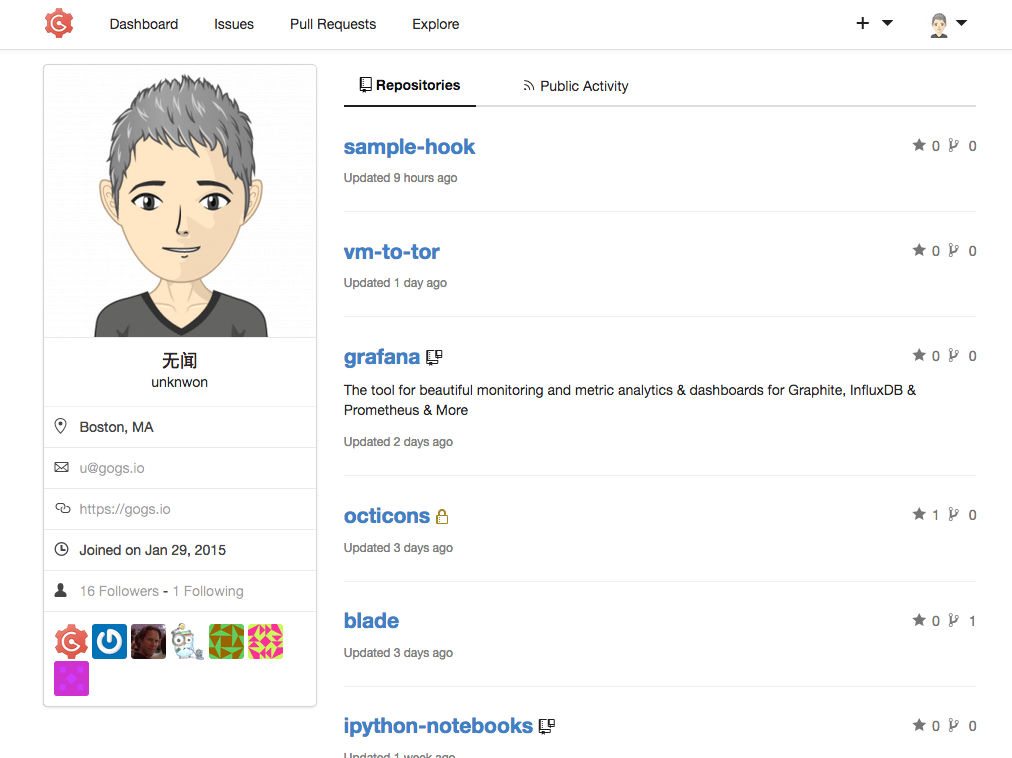
# 最后
搭建自己的git服务器就到这里了。




